
You can also identify partitions and their assigned drive letters in the WinPE environment using the diskpart command. Once you’ve done this, you can reset the administrator password. If your system partition is encrypted with Bitlocker and you have the password to decrypt it, you must first unlock the BitLocker-encrypted drive with the command: manage-bde -unlock C: -pw. This is the letter we will use in the following commands

To do this, press F1, F2 or Del (depending on your hardware vendor), find the Boot Order/Boot Device Priority item (menu item names depend on the manufacturer and BIOS/UEFI firmware version), then set your Removable USB flash drive as the primary boot device When you start the computer, enter the BIOS/UEFI settings, and select your USB flash drive as the primary boot device.The easiest way is to create a bootable Windows USB flash drive using the Media Creation Tool or use the Rufus tool to write the downloaded Windows ISO image to a USB flash drive
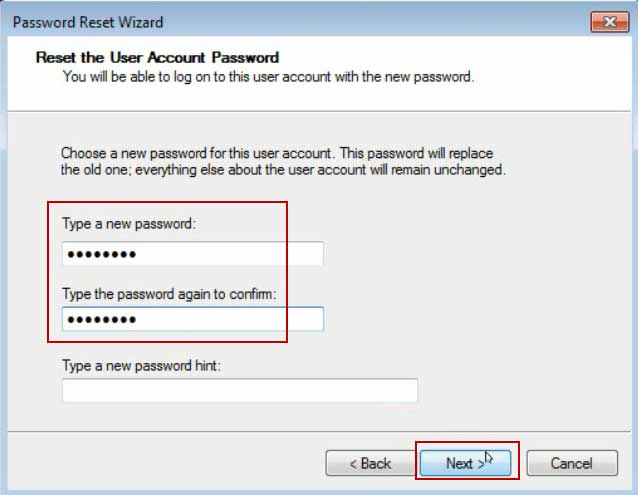
You will need any Windows 10 or 11 installation media to reset the local administrator password.

This password reset guide covers both Windows 10/11 and Windows Server 2022/2019/2016.
#HOW TO CHANGE PASSWORD ON WINDOWS 7 STICKY KEYS TRICK HOW TO#
This article shows you how to reset a forgotten password for the local administrator account using a Windows installation media (USB flash, DVD, or ISO image). It can happen that you have forgotten your Windows login password and can no longer log on to your computer.


 0 kommentar(er)
0 kommentar(er)
